Once you get Orbit set up and going, here are some tricks you can do to unlock special shots.
-

Make objects float.
The Orbit can make objects float very easily. watch this video to see the full effect and how to pull it off in a few minutes.
Here’s another version, just more advanced. Make Backpack Levitate 360
-

Orbit-Lapse
A hyper lapse is a time lapse with movement. An Orbit-Lapse is when its done with an Orbit. This video shows how to easily do an Orbit-Lapse.
-

VFX shots made easy.
If you notice, there is an audible beep with the V20 of the firmware. That beep is used for making VFX plates. Watch this video here. Then read this step by step explainer.
-

Add a Green Screen to Orbit Arm.
The Orbit Motor and dual arm receiver can support a pop-up green screen. Making the Orbit able to key out any objects or people. Watch the two videos, green screen orbit, and the post processing effect. READ MORE ON THIS HERE.
-

Super Arm Length!
The “Super Arm” configuration takes the arm joints and arm from one side and doubles it up to extend 183cm from the center. This is great for longer focal lengths to exaggerate the optical qualities (bokeh, magnification, speed, light leaks). Watch this video of super arm configuration used to orbit around a car.
-

Turn it up to MAX RPM.
Currently the Orbit will do 10RPM. This is great for slowmo shots. This was shot at Max RPM with Ursa 12K filming at 240fps 4k slowmo.